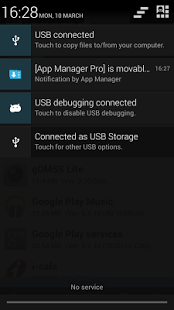App Manager (Pro) 1.7
Paid Version
Publisher Description
Do you have device memory management issues?
Do you want to get notification when newly installed app can be moved?
Do you want to auto clear all applications cache on start-up?
App Manager helps you to manage applications easily by providing categorized application view as Movable, Internal, External and Installer.
Features:
★ Manage applications separately, categorized as Movable, Internal, External and Installer
★ Move installed applications to either internal or external storage via default android system settings
★ Install applications directly from the external media (SD card)
★ Quick way to export all installed applications to the external media (SD card)
★ View system (built-in) applications
★ One tap to clear all app cache
★ Enable/Disable Notification to notify movable newly installed app
★ Sort apps in ascending or descending order based on it's name, data size, code size, cache size or total size
★ View available and total storage space on internal (Phone) and external (SD card) media.
★ Share app and it's Google Play link through Bluetooth, Email, Message, Whatsapp, Facebook, Twitter etc.
Android Apps are in APK format. App Manager makes it easy to import/export APK files. One can install the app by simply running APK file.
Disclaimer: App Manager does not intended to copy licensed Apps.
PRO Advantage:
★ No Advertisement. App does not contains any type of ads.
★ App does not require the extra permissions required for ads.
★ App uses less memory and CPU because no ads are shown.
★ App uses very less bandwidth and data because no ads are shown and majority app features can be operated without internet connectivity.
Note:
* If app uses any of the following features, it cannot be installed on the external storage: App Widgets, Services, Input Method Engines, Live Wallpapers, Live Folders, Alarm Services, Account Managers, Sync Adapters, Device Administrators.
* Movable feature does not works with devices: Galaxy S3, Note 2, Galaxy Nexus, Tablets
About App Manager (Pro)
App Manager (Pro) is a paid app for Android published in the System Maintenance list of apps, part of System Utilities.
The company that develops App Manager (Pro) is iRobotz. The latest version released by its developer is 1.7. This app was rated by 4 users of our site and has an average rating of 4.3.
To install App Manager (Pro) on your Android device, just click the green Continue To App button above to start the installation process. The app is listed on our website since 2014-03-10 and was downloaded 466 times. We have already checked if the download link is safe, however for your own protection we recommend that you scan the downloaded app with your antivirus. Your antivirus may detect the App Manager (Pro) as malware as malware if the download link to com.irobotz.appmanagerpro is broken.
How to install App Manager (Pro) on your Android device:
- Click on the Continue To App button on our website. This will redirect you to Google Play.
- Once the App Manager (Pro) is shown in the Google Play listing of your Android device, you can start its download and installation. Tap on the Install button located below the search bar and to the right of the app icon.
- A pop-up window with the permissions required by App Manager (Pro) will be shown. Click on Accept to continue the process.
- App Manager (Pro) will be downloaded onto your device, displaying a progress. Once the download completes, the installation will start and you'll get a notification after the installation is finished.